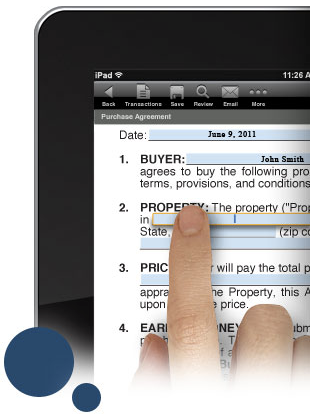You are viewing our site as an Agent, Switch Your View:
Agent | Broker Reset Filters to Default Back to ListzipForm® Mobile Web Edition
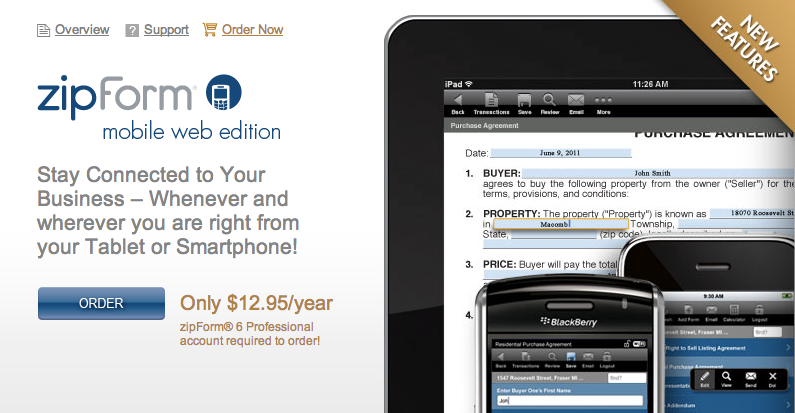 |
|
Another way to stay connected to your clients and never miss a beat zipLogix is proud to present zipForm® Mobile Web Edition for Apple® iPad® & iPhone®, BlackBerry® , and Android™ devices*– an extension of the office when your business has ‘left the building’. This companion software is an extension of your zipForm® 6 Professional (online) account that allows you to keep important transaction information readily accessible. Now you can easily stay connected to your zipForm contract information anytime and anywhere your hectic schedule takes you. |
|
Right here – right now – with the right information |
|
Features:
|
|
zipForm® Mobile Web Edition is another method for today’s busy, tech-savvy real estate professionals to interface to their zipForm online contract software. The features are easy to use, plus menus and screens are clear and straightforward. The information you’ve entered utilizing the ‘Edit’ feature, in addition to forms you’ve added to an existing transaction and any new transaction, will automatically sync with your zipForm 6 Professional online account. |