You are viewing our site as an Agent, Switch Your View:
Agent | Broker Reset Filters to Default Back to ListHow to Use RPR School Search and Reports to Impress Buyers
November 18 2018
 Nearly 50 percent of homebuyers rate "quality of schools" as more important than affordability or convenience to shopping, even proximity to family and friends, according to a report from the National Association of REALTORS®. That's up 25 percent from a similar NAR study conducted in 2015.
Nearly 50 percent of homebuyers rate "quality of schools" as more important than affordability or convenience to shopping, even proximity to family and friends, according to a report from the National Association of REALTORS®. That's up 25 percent from a similar NAR study conducted in 2015.
The report's findings bode well for agents who use Realtors Property Resource (RPR), the nation's leading aggregator of real estate data. Realtors can leverage the platform's expansive tools to 1) research schools, 2) locate up to 20 nearby listings, and 3) create professional quality reports for clients.
RPR's school data, provided by Niche, the industry's fastest-growing school data provider, includes teacher, academic, and overall school grades, as well as school district side-by-side comparisons. Specific metrics include:
- Total enrollment
- Students per teacher
- Average GPA
- Math and reading proficiency
- Percentage of gifted students
- Number of students enrolled in AP
- Total enrollment
- Students per teacher
- Average GPA
- Math and reading proficiency
- Percentage of gifted students
- Number of students enrolled in AP
The report can also be created and transmitted via email or text within a minute or so either through its website or app. Agents can search for schools within five miles of a location; by city/state, school, or district name; and even by type of school (elementary, middle or high school).
Here's how to perform an RPR school search and then create a customized school report:
School search
- Login to narrpr.com
- Select Schools from the six options presented atop the RPR homepage search bar
- From the left drop down menu, choose whether to search by Geography or within a particular School District. Select Elementary, Middle, High, or All of the Above for filtering.
- To search by school name, choose Advanced Search
- Enter the city and state or zip, and click the orange search button
Note that there are a variety of avenues for accessing school data throughout the RPR platform, such as when you are into a property search, but, for now, we'll focus on this big picture overview.
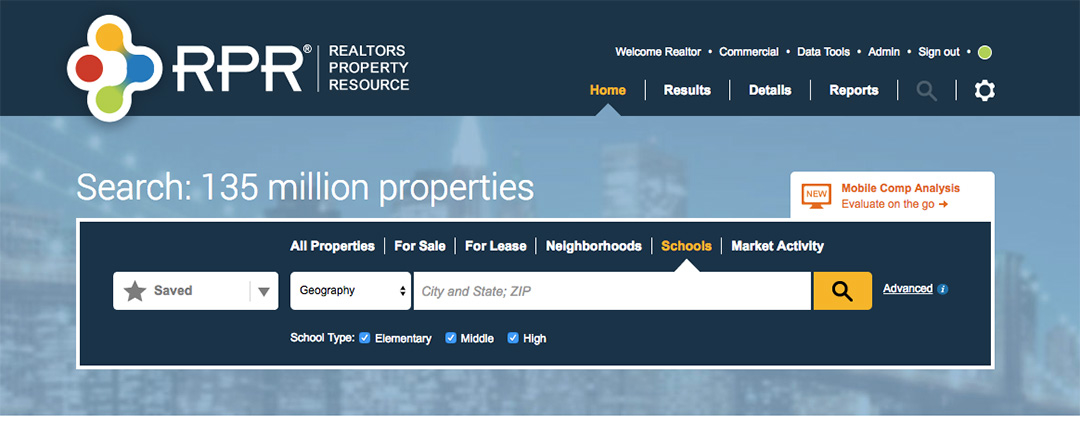
A few notes about your search results
- Results can be viewed either by list or map view. Simply toggle between the options, then select a particular school to see its full details.
- If preferred, sort your search results by school name, rating, or proximity.
- Filter the results further by school type or school name.
- You can also link to nearby listings, neighborhood information, and other local schools.
Create your school report
RPR's School Report summarizes the data from your search and provides options to compare schools within a district or a specified radius, and/or select up to 20 nearby listings to include in the report.
- From the school results page, click Create a Report
- Select More Details to choose the elements you want displayed on the report
- Personalize your report with a recipient name and message
- Choose your delivery method
- Click Run Report
Visit narrpr.com to perform your own search.
To view the original article, visit the narrpr.com.









