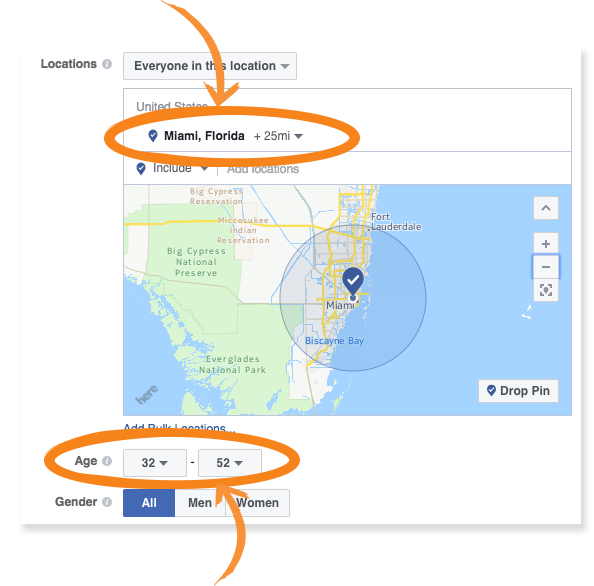Due to the ongoing situation with Covid-19, we are offering 3 months free on the agent monthly membership with coupon code: COVID-19A
UNLIMITED ACCESS
With an RE Technology membership you'll be able to view as many articles as you like, from any device that has a valid web browser.
Purchase AccountNOT INTERESTED?
RE Technology lets you freely read 5 pieces of content a Month. If you don't want to purchase an account then you'll be able to read new content again once next month rolls around. In the meantime feel free to continue looking around at what type of content we do publish, you'll be able sign up at any time if you later decide you want to be a member.
Browse the siteARE YOU ALREADY A MEMBER?
Sign into your accountFacebook Ads for Real Estate, Part 3: Audience Targeting
April 27 2017

In Part 2 of the Facebook Ads for Real Estate series, 'Campaign Objectives,' we walked you through the process of accessing your Ads Manager and selecting your campaign objective ('traffic'). Now you are going to learn how to set up your audience, select your ad placements, and create a set budget for your ad in the 'ad set' section.
Audience
When creating your campaigns on business pages, choosing the proper audience will determine your campaign's success or failure. According to the 2016 NAR Profile of Home Buyers and Sellers, the average home buyer is between the ages of 32 (first time buyer) and 52 years old (repeat buyer). Take this average into account when determining your target audience. Keep in mind that local demographics tend to change depending on the market that you're in.
When you begin setting up your audience, you have the opportunity to either create a new audience or use a saved audience (such as the target audience you selected when creating your business page in part 1 of the series). For the purpose of this article, we are going to create a new audience and use the demographics mentioned above.
First: Start by selecting your location on the provided map by dropping a pin on your area of choice (ex: Miami, Florida). Try adding a radius of your choice (ex: +25 miles) to narrow your audience results to only include people located near your listing. Facebook also allows you to manually input and manually exclude locations to modify your audience results.
Second: Select an age group (example: 32 to 52) and gender (example: all).