You are viewing our site as an Agent, Switch Your View:
Agent | Broker Reset Filters to Default Back to ListFacebook's New Messenger Ads: How to Use Them for Real Estate
January 31 2017

You are familiar with Facebook Messenger, correct? You are also familiar with Facebook ads for real estate, right? I am happy to report that recently, a new enhancement to Facebook Messenger merges these two tools beautifully. Not only that, there are some amazing use cases for this "mash-up" and how it can help generate more qualified leads for your real estate practice. Today, I want to share one great example of how you can create a Messenger destination ad as part of your Facebook advertising strategy.
How It Works (the Basics)

The above image from Facebook's website, perfectly and easily illustrates how this type of ad works. The image on the left shows an ad for a grocery store. The big difference here is that instead of going to a landing page or some other web property, when the user clicks the "Learn More" button, they are taken to a messenger window (displayed in the image on the right).
Granted, this is a very basic representation of what can happen, but just think for a moment about all possibilities this opens up. For instance, instead of a basic discount the user can use, the user could strike up a conversation with the market (via a live human being, or an automated bot).
Suddenly, communication can happen in real-time, just as quickly as the online interaction takes place.
When I first read about this enhancement, I instantly got excited and started thinking about all the ways we were going to include this as part of our digital Facebook marketing strategies for our real estate clients. There are many, many ways I came up with to use this great tool, and today I'll share with you a single example you can employ today to help you make the most of online leads that are coming into your lead funnel.
An Example of How to Apply This to Real Estate

The above ad is a standard Just Listed Facebook advertisement. Your listing ads will still look remarkably similar to this, but with a few distinct differences. Specifically, I suggest the following changes:
-
Instead of a single photo, use a slideshow—OR, better yet, a video about the listing
-
The item of value promised needs to be changed on this ad. You are not offering more photos and property details. You need to change it to reflect that you are available to give them immediate details about the listing, and/or schedule a showing. (In other words, make the ad speak to the fact that this will work in real-time)
The next difference is where the prospect is taken when they click on the "Learn More" button. Instead of being taken to a lead capture form, they are going to be taken immediately to a Facebook Messenger window, where they can immediately strike up a conversation with you.
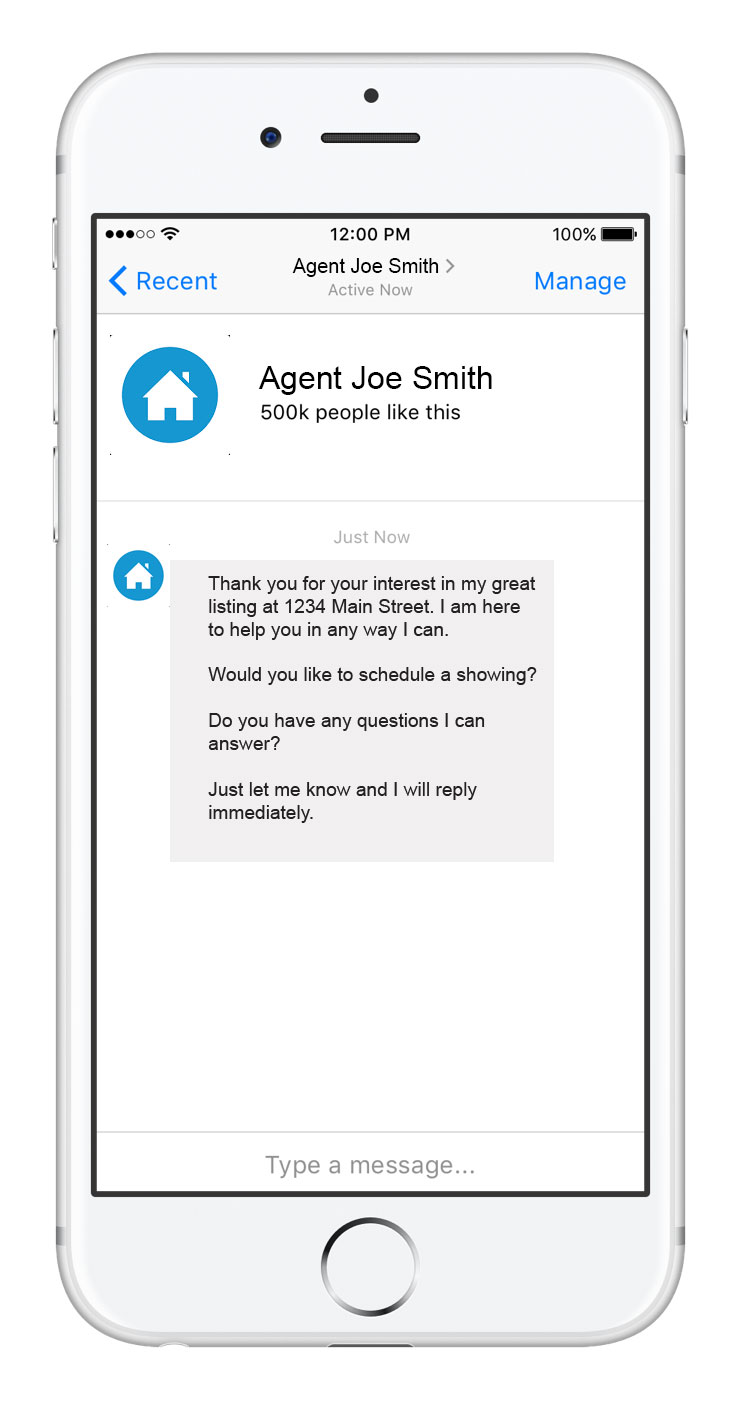
So, as you can see, the interested prospect is able to communicate with you INSTANTLY about this property, exponentially increasing the odds of capturing them as a qualified lead.
Real-time Engagement Requires a Couple Changes to Your Ads and Your Response Tactics
Because this is a real-time ad, in order to be as authentic as possible, you need make sure to hold up your end of the "real-time bargain." In other words, if somebody responds to one of your ads, you need to follow up with them, promptly, without delay. Because of this, here are a few suggestions to make sure you are getting 100 percent marks on this front.
Schedule When Your Ads Will Run
Facebook has a great feature when running ads. You can actually specify which days and what times your ads will run. For instance, unless you are nocturnal, you may want to tell Facebook to shut off your ads between the hours of 9PM and 9AM. Or, maybe Friday evening is "date night" with your significant other, so you shorten the schedule for that particular day. Using the scheduling tool, you can easily do any of those things.
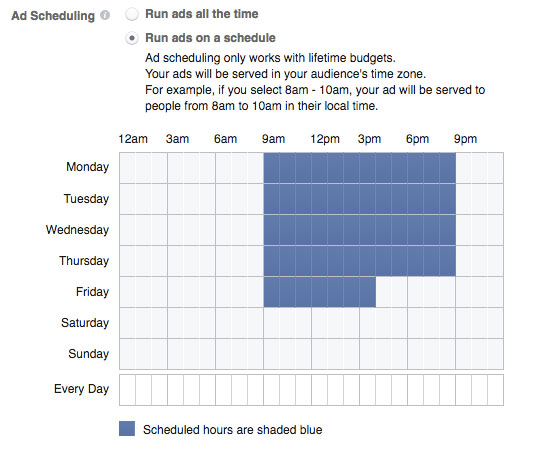
Choose the times and dates you want to be "on call" to interact with potential leads, ensuring you will always be communicating with them in as near of real-time as possible.
Make Sure to Install Messenger on Your Phone AND on Your Computer's Web Browser
This is another big one. The communication that stems from these ads will be coming from Facebook Messenger. If you do not have the messenger app on your phone, AND also installed as a plugin on your computer's web browser, you will not get these lead's questions in real-time and your whole campaign will be compromised.
Make sure you have these apps, and that they are ALWAYS on, during the hours you are going to be running your ads.
This is, of course, just one way you can use this great advertising tool to help build your real estate lead pipeline. There are many, many ways you currently can build your business off of this, and at the rate that Facebook updates things, you can rest assured that in a few short months or even weeks, there are bound to be more features, offering even more ways to take advantage of Messenger as a real estate marketing tool.
To view the original article, visit the Leading Agent blog.









