You are viewing our site as an Agent, Switch Your View:
Agent | Broker Reset Filters to Default Back to List10 Steps to an All-Star LinkedIn Profile
February 23 2018
If someone searches for you on Google, chances are your LinkedIn profile will come up within the top few results.
LinkedIn essentially serves as your online resume—and it may be your first opportunity to make a good impression on potential clients. That's why it's crucial to make sure you're presenting yourself in the best light possible.
You probably already have a LinkedIn profile, but chances are it's not complete. In fact, LinkedIn has five profile levels:
- Beginner
- Intermediate
- Advanced
- Expert
- All-Star
According to LinkedIn, users with complete profiles are 40 times more likely to receive opportunities through their network. In fact, something as simple as adding a profile photo can get you 21 times more profile views and nine times more connection requests.
Follow these 10 simple steps to create an All-Star LinkedIn profile that will help you market yourself online, expand your network of potential clients, and showcase your professional expertise.
Even if you already have an All-Star LinkedIn profile, you can increase profile views and make a lasting impression by following these 10 steps.
STEP 1: Post a Profile Photo
As we mentioned before, users with profile photos receive up to 21 times more profile views. So definitely post a photo of yourself, but choose carefully. Here are a few tips to help you pick the right one.
- Use a headshot rather than a full-body picture.
- Avoid pictures with other people. This is your individual, professional profile.
- Make sure the photo is well lit and there are no dark shadows across your face.
- Smile! If you want potential clients to approach you, look approachable.

STEP 2: Add a Background Image
This step isn't required by LinkedIn to achieve All-Star status, but it's a great opportunity to brand your page, so don't skip it. You could add your logo, a photo of your yard sign, a picture of your team, a property you've sold, your city's skyline. Get creative!
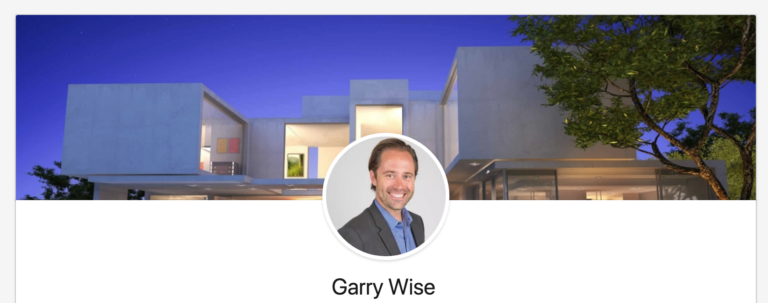
STEP 3: Add a Descriptive Headline
Your headline should summarize who you are as a professional. Many people choose to list their title and company, while others get more descriptive. For example, you might say, "Real Estate Consultant Specializing in Lake Austin Luxury Properties."
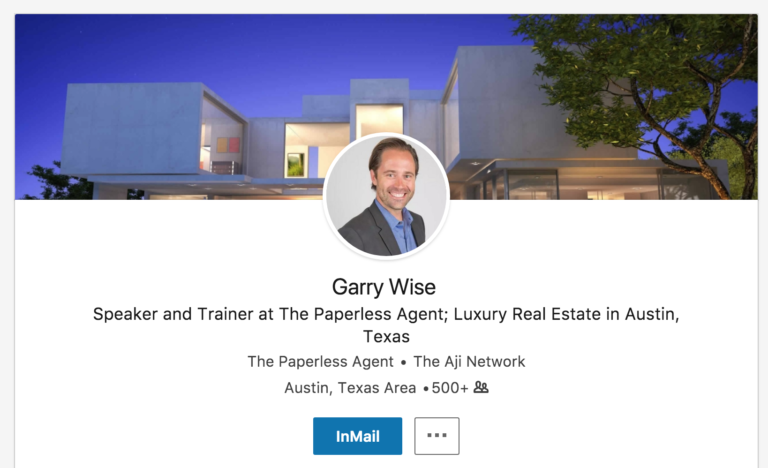
STEP 4: Draft a Strong Profile Summary
Most likely, the hardest (and most time-consuming) part of creating your All-Star profile will be drafting the profile summary. Most of us aren't comfortable "bragging" about ourselves, but your profile summary should do just that. It's your chance to explain to your connections why YOU are the real estate professional they should hire or refer.
LinkedIn recommends that 50 percent of your summary focus on you and 50 percent focus on your company or brokerage. They also suggest that the summary be written in first person, rather than third person.
If you already have a professional biography, you can use it as a starting point. Your summary should answer these questions:
- What do you do?
- What services do you provide?
- Who do you help?
- What markets do you serve?
- What are your greatest accomplishments?
- What are your special skills?
- What makes you interesting?
Finish with a "call to action" for your reader. For example, you can suggest they message you for a free copy of a report you've created, such as a Home Buyer Guide or Home Seller Guide.
STEP 5: List at Least Three Positions Under Experience
Start by listing your current position. If you've had a long and varied career, you can also include any past roles that are relevant and show your depth of experience.
If you don't have any prior work experience, you can list internships, leadership roles or volunteer positions. Be sure to include your industry (real estate) for your current position.
Under each position, emphasize what you achieved in the role. This is not a time to be modest. Use this opportunity to further showcase your skills and expertise.
STEP 6: Include Your Education
List any applicable degrees or coursework.
STEP 7: List at Least Five Skills
Choose a minimum of five skills you'd like to share.
To gather more endorsements of your skills, click on "Adjust Endorsement Settings" and make sure all options are set to "yes." You can also start endorsing your connections for their applicable skills, and chances are they will return the favor and endorse you back.
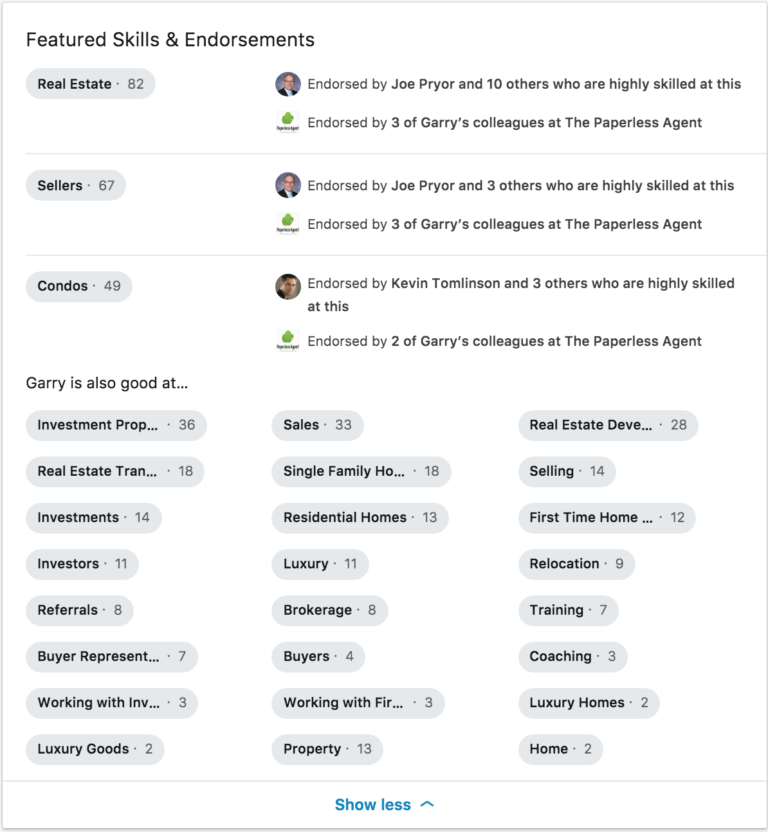
STEP 8: Ask for Recommendations
This is another optional step, but recommendations from past clients, colleagues and professional connections can go a long way toward boosting your online reputation. Positive testimonials are one of the most powerful tools of persuasion, and they provide third-party verification of your skills and expertise as a real estate professional.
STEP 9: Have at Least 50 Connections
You can upload your database list and automatically send connection requests. Or, you can search for specific people with whom you'd like to connect.
STEP 10: Add Multimedia to Your Profile
LinkedIn doesn't require this for All-Star status, but we recommend you add images and/or video to help make your profile stand out. In real estate, sellers want to see a visual representation of what you do. This might include a photo of you and your clients in front of a "sold" sign or a video testimonial from a satisfied client.
Start Sharing
Once you've completed your All-Star LinkedIn Profile, it's time to start sharing your expertise in real estate and your local market. Publish or post articles, photos and videos that are relevant to your clients and your local community.
Feel free to repurpose relevant content you're already posting on your blog, Facebook and other social media channels. If you're a Paperless Agent Real Estate Coaching Club Member, you receive a LinkedIn article in each Monthly Digital Marketing Campaign, which you can publish to your profile. Whatever you choose to share, keep in mind that your LinkedIn communications should exhibit a more professional tone than other social channels.
Joining and engaging in LinkedIn Groups is another great way to build your leads and referral base. Sharing your knowledge and expertise with people in your community can be a great way to build your reputation with potential buyers and sellers.
With these 10 simple steps, and a couple of hours each month sharing and engaging on LinkedIn, you'll be well on your way to strengthening your online reputation!
To view the original article, visit the Paperless Agent blog.









