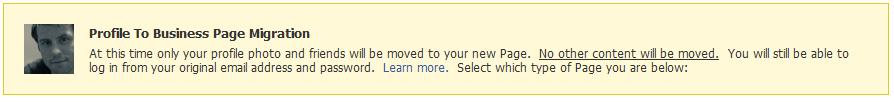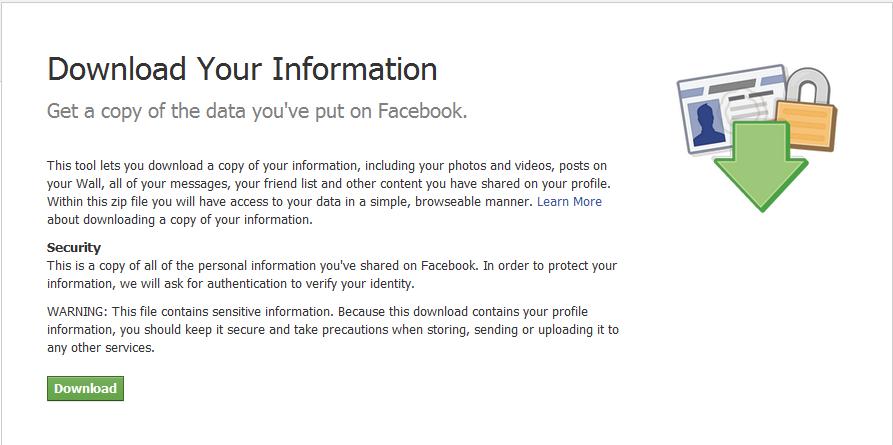You are viewing our site as an Agent, Switch Your View:
Agent | Broker Reset Filters to Default Back to ListShould REALTORS Convert Their Facebook Profile into a Page?
April 25 2011

If you have unintentionally converted your personal profile to a business account – you can now appeal the process. There is no guarantee that Facebook will revert your account back to a profile.
Here are the steps:
- Visit Profile to Business Page Migration Appeal
- Enter in your username
- The URL of the Facebook Page you created
If you have any questions – please comment below.
Original Post
Facebook recently introduced the Facebook Profile to Page Migration tool – this tool allows you to convert your personal profile into a Business Account. When you transfer your personal profile over to a business account you convert all of your current friends into fans – the only other piece of content that transfers over is your profile picture. You will lose all messages, photo albums, videos, groups, and status updates.
What if I am approaching the 5,000 friends limit, should I convert to a business account?
No! I would recommend just un-friending the people you never interact with to make room for future friends.
Transferring to a business account is not the same as creating a Facebook Page. Business Accounts are created by people who do not want to have a personal profile, for example, public figures, celebrities, and politicians….not Realtors®.
Here is a breakdown of features:
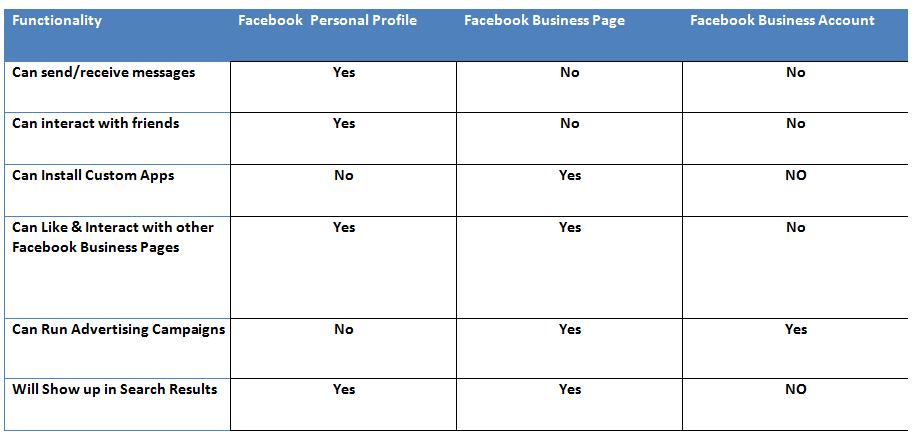
When you create a transfer over to a business account, you essentially lose all of your functionality.
If you've unintentionally created a personal profile account for your business – I recommend doing a manual migration.
First, download all of your information
Go to Account > Click on Account Settings

Click on Download your information
Click Download
Facebook will send you a zip file with all of your status updates, friends list, photos, messages, and videos.
Next
Create a new account under your real name
Begin to send out friend request to all of you contacts (you will have a list of their names once you downloaded your information from your old account)
Post a status update to your old account letting all of your friends know that you are going to be transferring your account
*Make your new account an “Admin” of any Facebook Pages you created under your old account – THIS IS VERY IMPORTANT
Once you have downloaded your account information, created a new account, connected with all of your contacts, made yourself an admin of all business pages created under the old account, you can delete the old account. Do not DELETE your old account until you complete all of these steps.
The Bottom Line
The personal connections you make on Facebook are as important (if not more) than the fans you get on your business page. Unless you are concerned with Facebook shutting down your account – we highly recommend that you do NOT convert your personal profile into a business account.
This article was taken from the Tech Savvy Agent website. It is a guest post by Jimmy Mackin of The MLS App.
To read the original version, please click here.