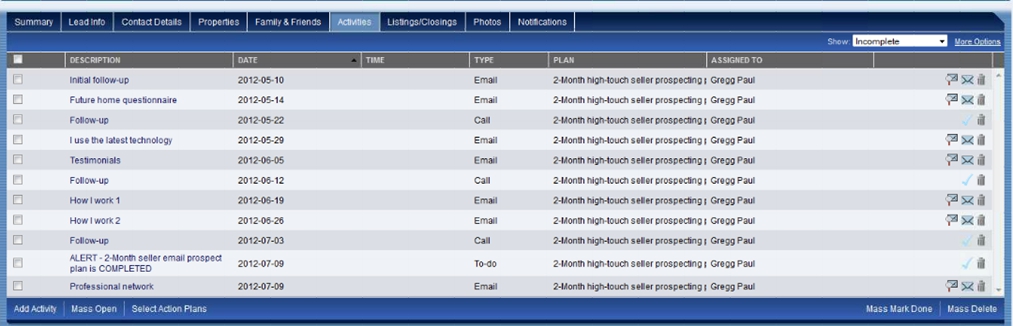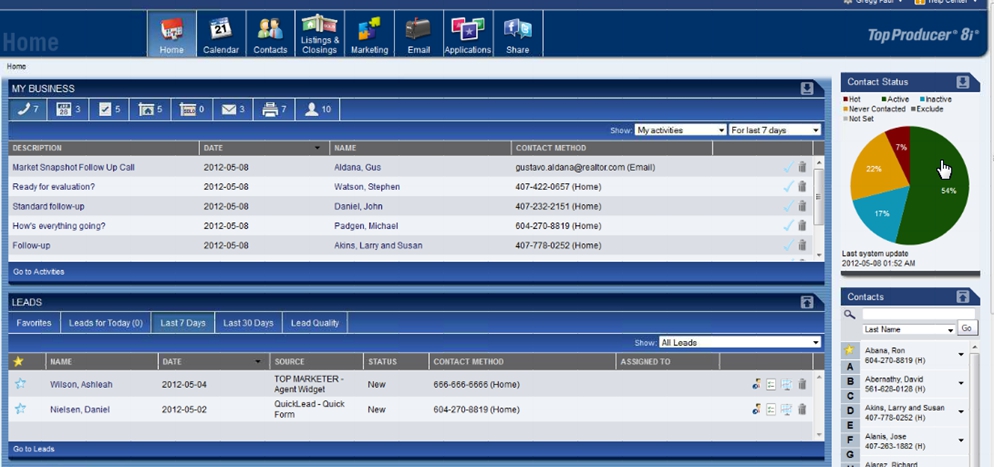You are viewing our site as an Agent, Switch Your View:
Agent | Broker Reset Filters to Default Back to ListProduct Review: Top Producer CRM™
May 14 2012
Top Producer's CRM (Customer Relationship Management software) is a cloud-based solution designed specifically for real estate professionals. Those of you who have been around awhile probably remember that Top Producer used to be software that you installed on your computer. Now, because Top Producer is cloud-based, you can leverage the platform from any touch screen mobile device, tablet or desktop computer. We took a look at the product from the perspectives of both a computer user and a mobile user.
The Basics
The goal of any CRM is to help you organize, manage, and stay connected to your contacts. Most CRM solutions have many functions in common – adding contacts, editing contacts, making notes in contact records, etc. However, Top Producer is one of the CRM providers that have chosen to go beyond the basics and offer marketing plans to help you keep in touch.
Referring to them as "action plans," Top Producer offers a great variety of these predetermined series of touchpoints. Among these plans are some that extend out as far as 10 years. Any of the emails or other materials included in the action plans can be edited as much as the user desires. Here's a peek at a typical action plan:
Let's take a step back. When a user logs into Top Producer, this is what they'll see:
This is the main dashboard where they can view their upcoming tasks, their leads, and their Contact Status. Here's a closer look at this "thermometer" of communication performance:
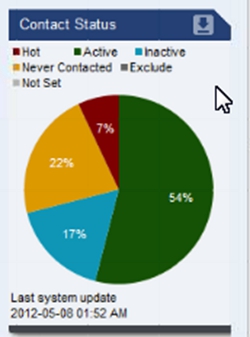
The Contact Status chart shows how well the user is keeping up with their contacts. As my tour guide at Top Producer explained, the ultimate goal would be to have a chart that was mostly green or red to indicate primarily "active" and "hot" prospects.
You've probably heard the buzz about "social CRM." The general idea is that, given the importance of social media to today's society, social sites are an intrinsic element of keeping in touch with a contact. Top Producer's Social Media toolset allows you to view and respond to a contact's social media activities on Facebook and Twitter right from within their contact details.
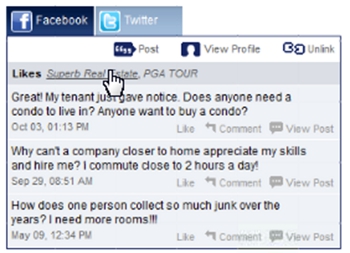
Now, let's talk mobile. Here's a peek at the mobile interface:

Mobile users can add a contact while they're on the phone directly through Top Producer. When they use the QuickLead App form (free with Top Producer) to add a contact, the lead will show up on their sales pipeline and will include a ticking clock. The clock shows how long a contact has been a lead and provides "contextual coaching" to help you manage a customer, schedule the next step, and quickly send a personalized piece of follow-up. You'll also get notified that there's a new lead via SMS and email.
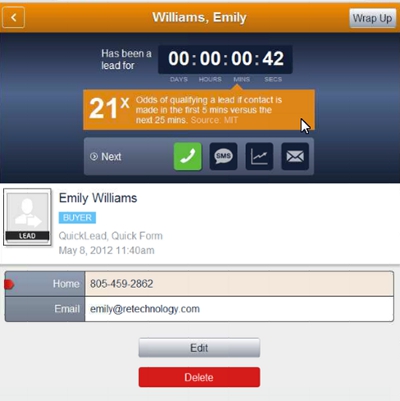
Product Features Worth Noting:
- Action plans are available in Spanish! We've written extensively about the way that the U.S. real estate industry is going global, so we were very pleased to see that Top Producer is taking a step in this direction. They've made many of their action plans available in Spanish, so you can extend an "olive branch" to current or prospective Spanish-speaking customers. Why is this important? Well, in Q4 of 2011, Hispanics represented more than 50% of first time homebuyers in America – and all evidence suggests that this number will only grow in the future.
- Truly mobile-friendly. It seems like the development team at Top Producer has really thought through their approach to mobile. They didn't just take the PC experience and shrink it down for a tiny screen; they actually seem to have taken into consideration the unique needs of mobile users and built from there. Top Producer is not a native app that you download from the app store and install on your phone; instead, the company has created what they term a "cloud," a HTML5 mobile website that can be accessed through an icon that appears on your device. There's an ongoing debate about "native app" vs. "Web app," with benefits and drawbacks to each – which is a subject for another article entirely.
- Settings can be customized so that leads from certain sources are automatically assigned a specific action plan. Leads from the same source may have certain characteristics in common. If you so choose, you can create settings so that all leads from the same source (i.e. REALTOR.com, your website, etc.) are automatically assigned a certain action plan. Used properly, this could be a convenient time-saving tool.
- Bringing the client into your "world" with a special website login. You have the option to create a special login on your website for each of your clients so that they can see the activities you're performing on their behalf. These activities are, of course, pulled in from your Top Producer CRM. Beneficial for existing clients, this feature may also be valuable as a selling point ("Here's one of the many ways I prove my value to my clients and help keep them informed about their transaction.").
Next Steps
- Learn more about Top Producer at TopProducer.com or in our product directory.
- Explore additional options for CRMs.