You are viewing our site as an Agent, Switch Your View:
Agent | Broker Reset Filters to Default Back to ListCreating a Google Places Page For REALTORS®
December 30 2012
This post comes to us from BrokerageU:
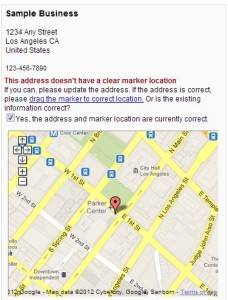 Since you already have a real estate business, why not list your company or real estate team on Google Places? This is an online forum of listings (or "Places") that consumers can quickly go to view important information that is related to your business: location, services, contact info, hours, etc. You get the idea.
Since you already have a real estate business, why not list your company or real estate team on Google Places? This is an online forum of listings (or "Places") that consumers can quickly go to view important information that is related to your business: location, services, contact info, hours, etc. You get the idea.
Each Google place is free to enter and allows you to verify information currently available online (via Yellow Pages, etc.), as well as edit or add additional information as necessary. Note that your "Place" needs a valid address in order to successfully set up the Place Page. Google will most likely verify this info by phone or mail to ensure accuracy.
How do you go about adding your Place to Google's? If you already have a Google account, head here to get started. If not, just click "Sign Up" once you're there. Note that if you currently have a team of multiple people operating as the same "place" it would be a good idea to add them to your Google account before beginning the following steps.
Now that we've begun, Google will need a little more info from you.
- Enter your business' country and telephone number. Google will attempt to locate any readily available information about your business online from this so make sure to use your primary office number.
- On the next screen you will add all basic info: mailing address, website, email, phone number, hours and additional details. Check to make sure the red PIN is dropped in the correct location on the map after entering your address.
- On this same screen you can also add photos and video.
- This is also the place where you can add multiple service areas as well. For example, your Google Place can only have one physical address (i.e. your office); however you can add on additional areas that you work in here. Find more info on service areas here.
- Next, Google will want to verify the accuracy of this info by completing some kind of security test. Once done, you now have a new "Place" on Google.
- To take things one step further, you can even add the map and details of your business to a page on your website!
We need to mention that Google always has the final say on what shows up on any of their services. They have to approve your place listing in order for it to make the cut and be visible to the general public. To assure that you have the best possible chance of yours showing up, read over their terms and check to make sure that you meet all of their guidelines. A common pitfall comes when agents try to squeeze in marketing info, incentives or phone numbers into the "Business Name" field. There's a place for your promotions and services on Places, just not in the name field.
To view the original article, visit the BrokerageU blog.









