You are viewing our site as an Agent, Switch Your View:
Agent | Broker Reset Filters to Default Back to List
Due to the ongoing situation with Covid-19, we are offering 3 months free on the agent monthly membership with coupon code: COVID-19A
UNLIMITED ACCESS
With an RE Technology membership you'll be able to view as many articles as you like, from any device that has a valid web browser.
Purchase AccountNOT INTERESTED?
RE Technology lets you freely read 5 pieces of content a Month. If you don't want to purchase an account then you'll be able to read new content again once next month rolls around. In the meantime feel free to continue looking around at what type of content we do publish, you'll be able sign up at any time if you later decide you want to be a member.
Browse the siteARE YOU ALREADY A MEMBER?
Sign into your accountThe 101 Guide to Using Snapchat to Sell More Homes
October 04 2016
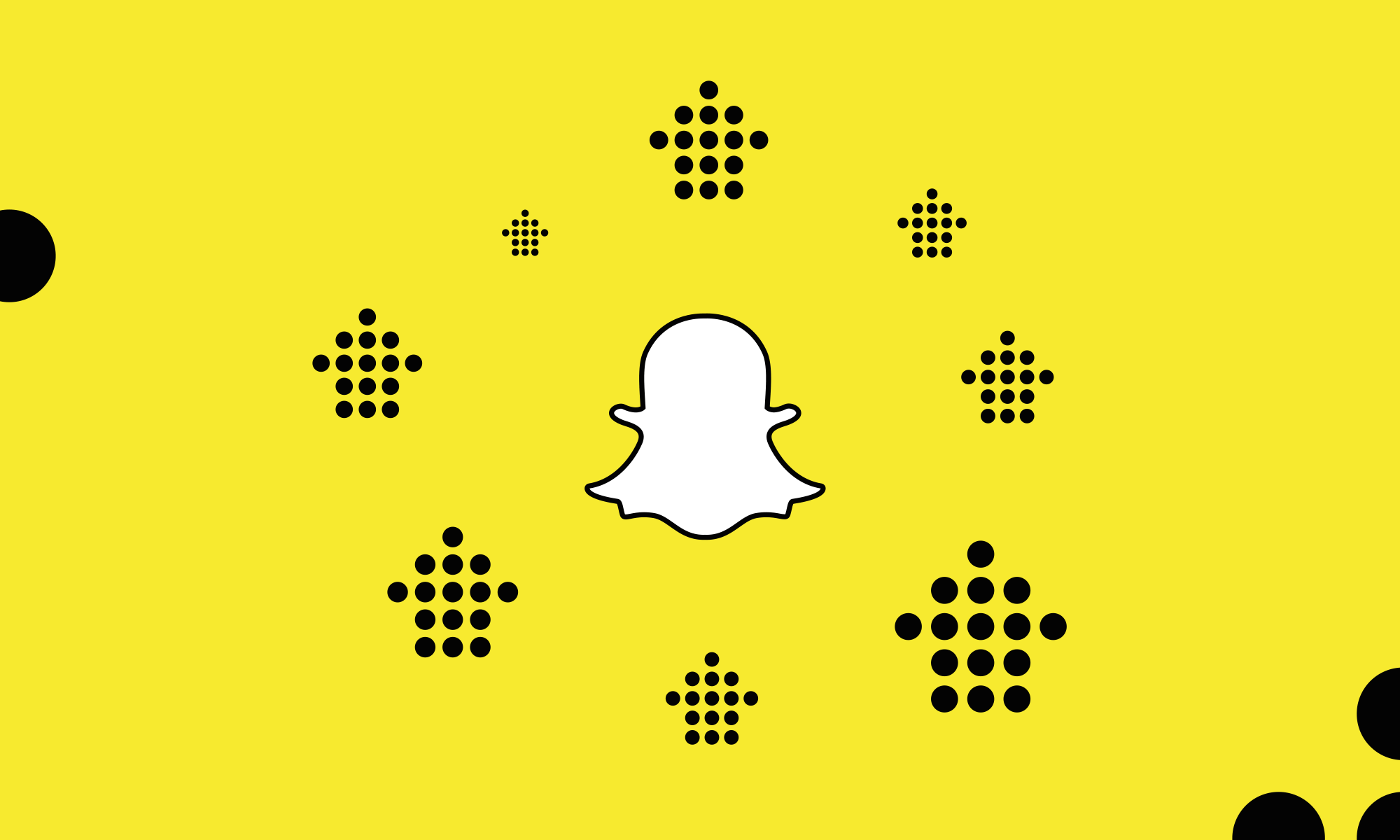
Snapchat has, without a doubt, hit the mainstream and is growing at incredible rates — 25 percent so far this year and passing Twitter in daily usage. If you're not on it, you could be missing out on a great way to communicate with potential buyers and sell more homes. But let's start at the beginning:
What is Snapchat?
Snapchat is a mobile-only (meaning it has no web interface or counterpart) social media network. You can use it to send photos and videos to people one on one, or broadcast those photos and videos one-to-many.
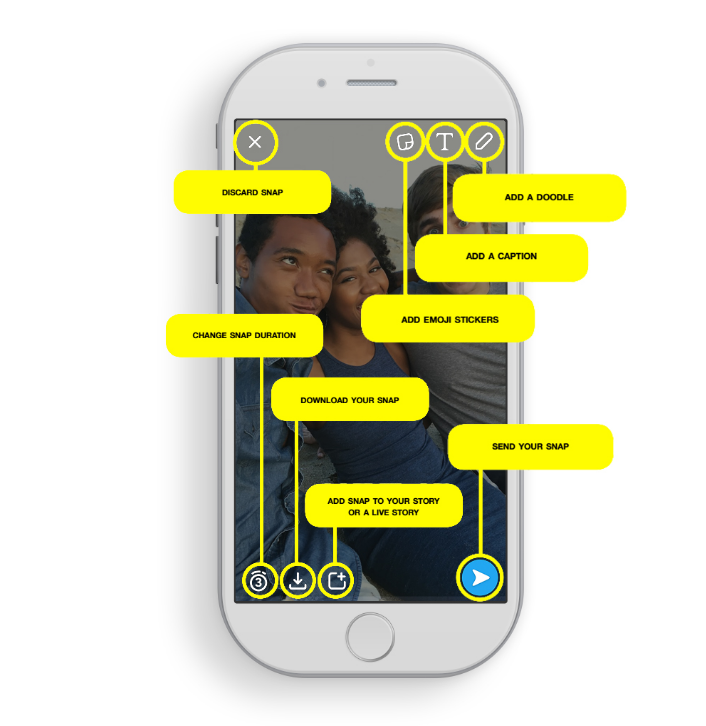
(image via Snapchat support)
The user interface is very minimalist. Upon opening the app, you're presented with a camera screen. By pressing the button at the bottom of the screen, you can take a photo, or if you press and hold, you'll record video (up to 15 seconds long). Once you're done, you can add effects (emoji, stickers, hand-drawn doodles or text, typed text, or filters) to the photo. After that, you can choose to send it to individual people or post it to your story.
By swiping right to left, you can add filters to your image. We'll come back to filters in a minute — what you need to know is that they can be linked to your geographical data, so aside from things like weather and speed, there will often be geo-filters that are linked to local events or businesses.
From the main screen, you can swipe right to see your story feed — Snapchat stories from brands and the people you follow on Snapchat. Posting something to a story makes it available for 24 hours, after which it disappears. When you swipe to the left, you're presented with the people you mutually follow (meaning, you follow them and they follow you) which will show snaps that they've sent to you.
There are a few more details and nuances, but that's the gist of Snapchat.









